
Urban Photographers – Graffiti Background
Free Stock PhotosUrban Photographers – Graffiti Background: Free Stock Photos for Photographers, Bloggers, and Designers
Resources for Urban Photographers
Select the button below any image below to view a free, downloadable urban photographers’ stock image for free use on your website, blog, print or digital media, or other project.
Copyright and Credit: Urban Photographers – Graffiti Background and Street Art
How to Credit
All graffiti background and street art images are property of Mod Fam Global LLC and offered for private and commercial use, free of charge. Please credit Mod Fam Global, LLC, https://modfam.global/ for any public, online, or print materials using our images.
Send us a Note
If you use any of our free urban photographers background stock images for online or commercial use, please send us a note and let us know how you used the photos. We love to see how our photography is being used, and we appreciate photo credit and links back to our site.
Urban Photographers – Graffiti Background Photography Tutorial
Manual Settings – ISO
ISO refers to the light sensitivity of your film or digital sensor. As the ISO increases, so does the sensitivity to light. So a really low ISO100, for example, is the least sensitive to light and takes longer to expose. But the image will be much more crisp, clear, and free from visual noise and grain. A low ISO is great for bright, sunny days and plenty of ambient light. A high ISO is useful for shooting in low-light conditions. However, the higher ISO you use, the more grain and visual noise you’ll get in the final photo. D-SLR manufacturers have exponentially increased the ISO range for digital cameras. This means you can shoot in lower light, and the quality of image is better than it used to be at higher ISOs. I still try to select the lowest possible ISO for the light conditions, unless I’m intentionally trying to create an artistic, grainy image.
Manual Settings – Aperture
Aperture is one half of the aperture/shutter speed combination to balance the exposure on film or digital sensor. Aperture or “f-stop” refers to the size of the opening of the lens. As the aperture opens wider, more light is exposed. And the opposite is true, too. As the aperture closes, less light comes through the lens to expose the film or sensor. Aperture is tricky because the numbering system is counter-intuitive. A low f-stop number like f4.5 or f5.6 is a wide open aperture. On the other hand, a high f-stop number like f22 is a very small aperture opening. Just remember that as you decrease the number, the aperture opens wider and wider.
Manual Settings – Selecting an Aperture
Unless you are using a telephoto lens to photograph specific details or a close-up macro lens, I recommend starting with an average aperture around f9 or f11. This will balance the amount of light based on the medium opening, and then you can adjust your shutter speed accordingly (see below). Aperture also controls depth of field, the focus area of your photograph. A wide open aperture will narrow the focus area and blur out most of the foreground and background. A small aperture (higher f-stop number) will allow you to keep most or all of the frame in focus, like the photo below. A medium aperture around f11 will balance light and depth of field, and then you can adjust up or down from there.
Manual Settings – Shutter Speed
Shutter speed can be used to balance the speed of light that exposes the image, based on your ISO and aperture settings. In bright, full light at ISO400 and f11, you’ll probably want a shutter speed around 1/160 or 1/250 of a second to expose an “average” amount of light. Depending on your light conditions, you can adjust that up or down until you get the photo you’re trying to create. Is your image too bright and blown out? Speed up your shutter to 1/1000 or 1/640 of a second. Is your image too dark, obscuring important details in the shadows? Slow down your shutter speed to 1/60 or 1/50 of a second to allow more light in to the camera. I recommend setting your ISO and aperture and then experiment with shutter speed until you dial in the final image you want to create.


















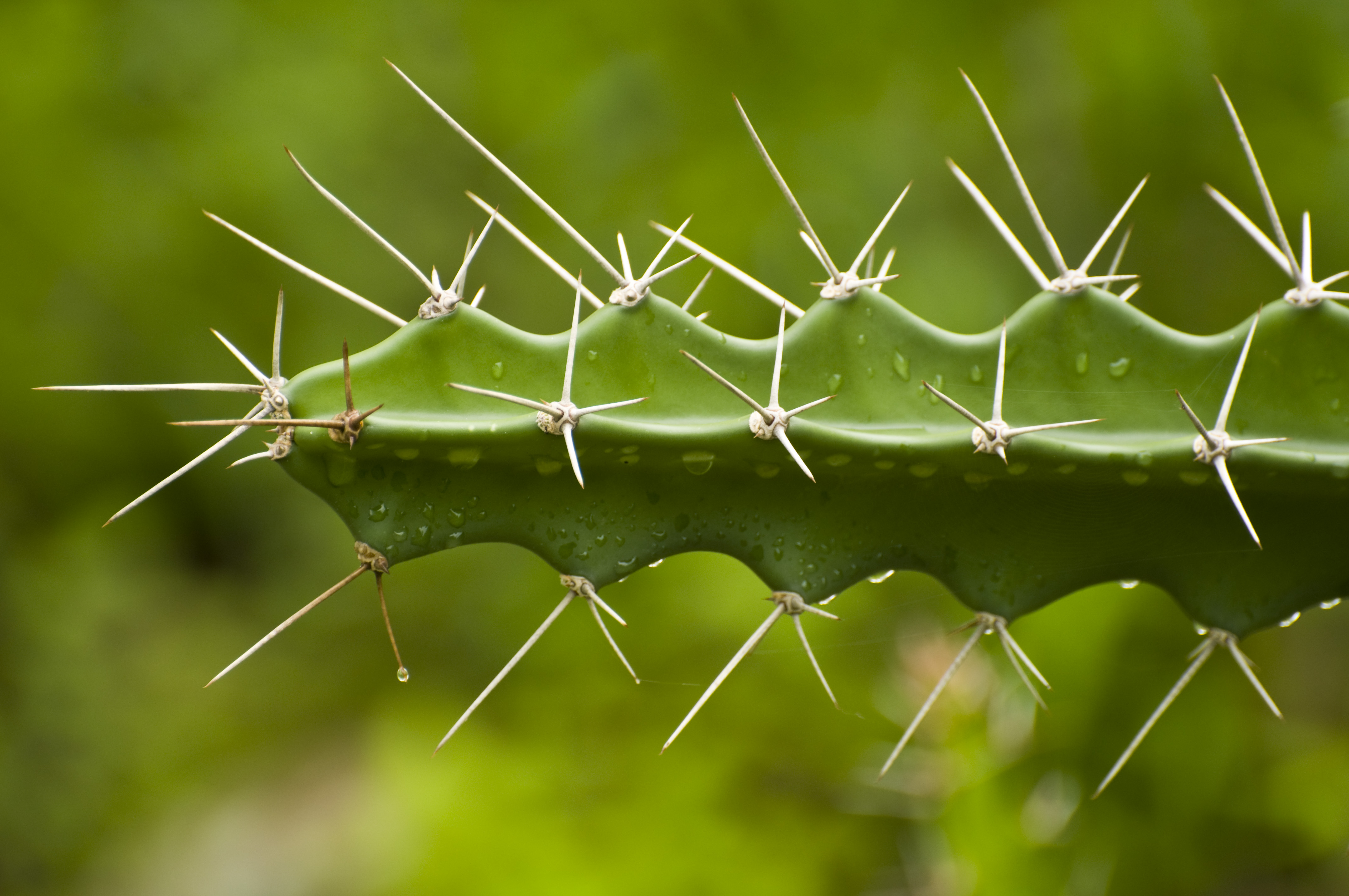










Thank you for the stock photos. Being a blogger, this will come in handy!